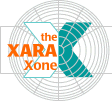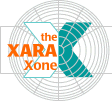Draw five evenly spaced vertical lines.
The easiest way to do this is to draw one vertical line with the Shape Editor Tool, then drag and drop (drag and click the right mouse button to drop a duplicate) four duplicates.
Select all five lines and open the
Align Objects menu (Arrange > Alignment) and align the lines top and Distribute the lines Equi-spaced (Horizontal Positions drop down list).
With all five lines selected, select
Convert Line to Shape from the Arrange menu. Again from the Arrange menu, select Join. The five lines are now actually five rectangles and not outlines anymore.
In case you are wondering why the dark pink color for the face? I tried to find a generic color that represented all races.