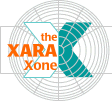
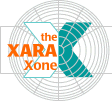 |
||
Select the Shape Editor Tool and click once to the left of the red circle on the guideline and then once to the right of the red circle to create a horizontal line. NOTE: You can also use the Pen Tool to do this. |
Select the red circle and the line (hold down the Shift key and click on each to multiple select). From the Arrange menu, select Combine Shapes and from the fly out menu, select
Slice Shapes. Select just the top shape and delete it. We now have a mouth , nose, and eyes. |
Drag the top center outline of the mouth downwards a tiny bit as shown. |
|
|