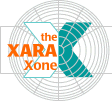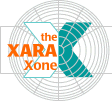Here is the interactive part of the tutorial. Should we give the little guy a body next month, or should we move on to something else? Use the form on the next page and give me
your thoughts. Please use the form to send me your comments on this month's tutorial as well.Until next month then, I will leave you with this tasteless but somewhat appropriate joke.
A head appears at the front door of a beautiful young lady's home and looking up into the lady's languid eyes asks, "Will you marry me?" to which the lady laughs and replies, "What, are you kidding? You are just a head!"
So the dejected head rolls off. Not discouraged, the head manages to fashion a body out of a broom and some coat hangers and reappears on the young beauty's door, asking once
again, "Now that I have arms and legs, will you marry me?"
Possessed more of beauty than a sense of humor, the young woman grabs an ax and proceeds to chop the head and it's arms and legs into two dozen small pieces.
The Moral: You should quit while you are a head!