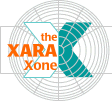
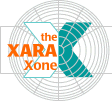 |
||
|
|
||||||||||||||||||||||||||
Combine Shapes > Intersect Shapes (Arrange menu). Create a small ellipse, apply an orange fill, and apply a Rounded, To Inside, Bevel to create a little button for the top of the cap.
|
Send the darker blue to the back and position it about 2 pixels below the pale blue ellipse. Align the two ellipses
under the top of the cap as shown on the top. And that is the convoluted way to create a striped ball cap. |
|
|