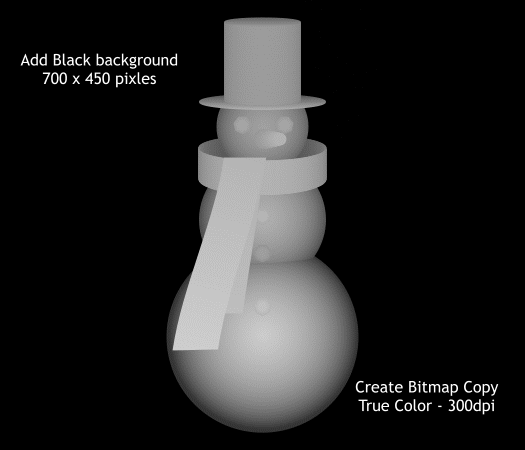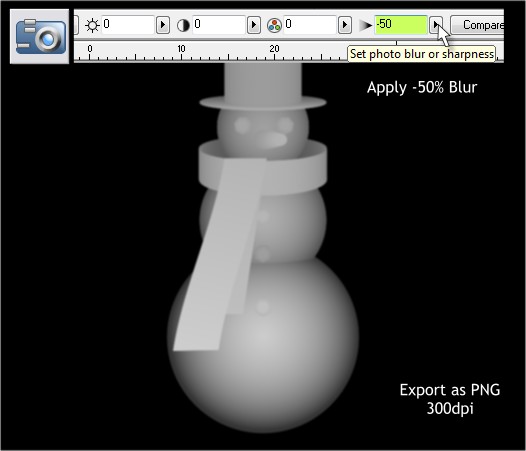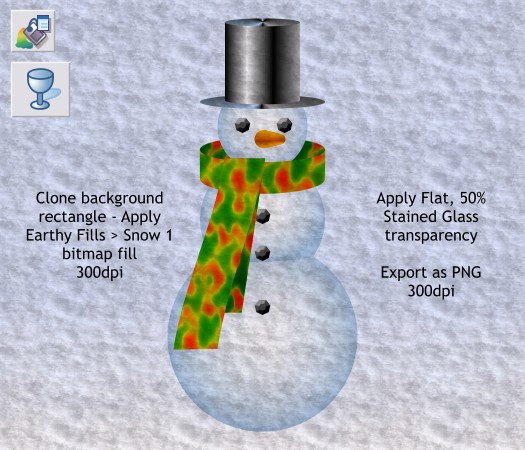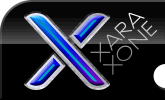 |
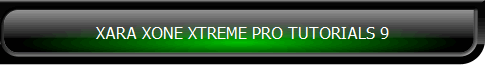 |
|||||||
| 0 1 2 3 4 5 6 7 8 9 10 11 Download Zipped Tutorial | ||||||||
|
Add a background rectangle 700 pixels wide by 450 pixels tall. Apply a solid Black fill. To make sure that both the color version and the grayscale versions are perfectly aligned, do this. Group (Ctrl g) the all the grayscale snowman objects (you have already done this for the color version). Then open the Alignment menu (Arrange menu), select the black background rectangle and the grayscale snowman and center align them. Remember, just click in the middle of the preview window in the Alignment menu. Select all the grayscale objects including the background rectangle. Right click and select Create Bitmap Copy... from the pop up menu. Select the True Color option. In the Bitmap Size tabbed section, change the Resolution to 300dpi. Press Create.
Select the new bitmap with Photo Tool (P). Change the Blur/Sharpen setting to -50. This blurring will help create smoother edges when we make the stereogram. Export the bitmap to your desktop as a True Color, PNG file, 300dpi. Name the file Depth Map.
Select the background rectangle from the color version and clone it (Ctrl k). Select the Fill Tool (F5). From the drop down list of Fill Types, select Flat. Open the Fill Gallery (Shift F11) then open the Earthy Fills folder. Select Snow 1 and press Fill. Switch back to the Fill Tool and change the Resolution on the Infobar to 300dpi and press Enter. Select the Transparency Tool (F6), select Stained Glass from the drop down list of Transparency Types. Change the Transparency slider setting to 50%. If you key in 50 press Enter to apply the change. If you use the slider the transparency changes automatically. Export this image to your desktop. Name the image Color and export as a PNG, True Color at 300dpi. Save your work and take a short break. We are almost finished.
|
||||||||
|
|
||||||||