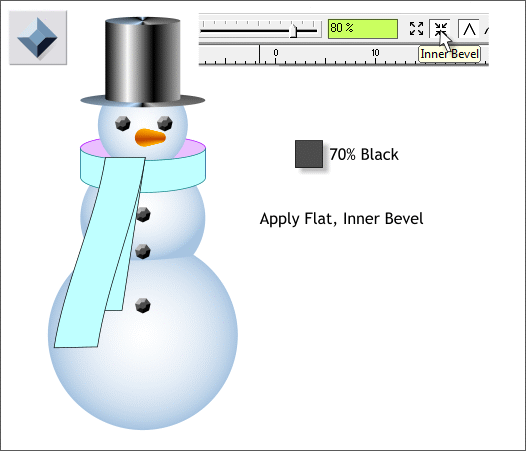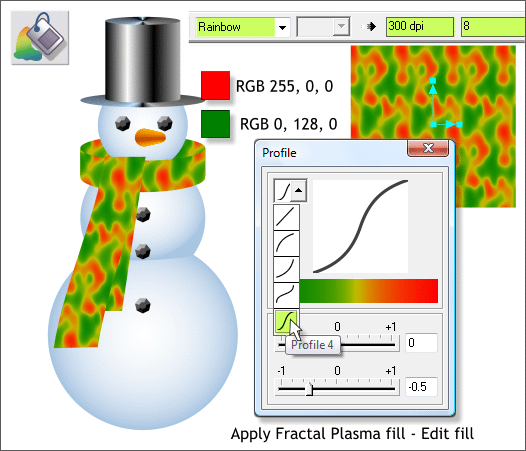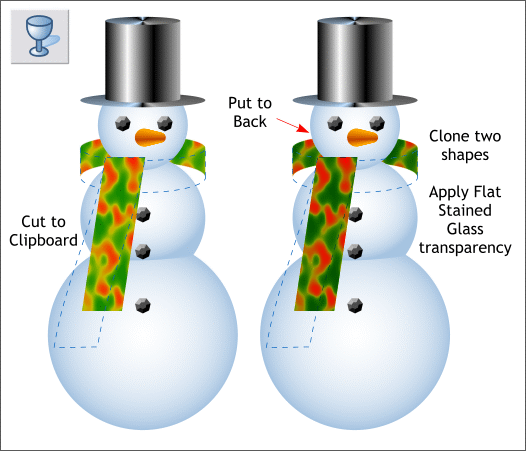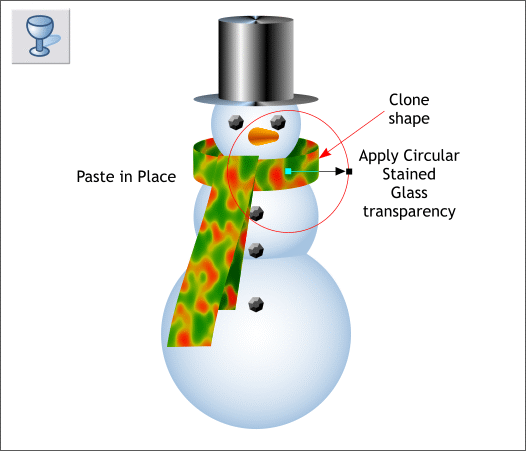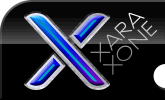 |
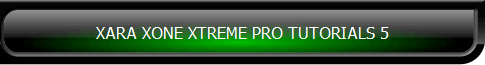 |
|||||||
| 0 1 2 3 4 5 6 7 8 9 10 11 Download Zipped Tutorial | ||||||||
|
Select all the polygons and apply a 70% Black fill. Select the Bevel Tool (Ctrl F3). Apply a 4pix, Flat, Inner Bevel. From the Slider Type drop down list, select Contrast and move the slider to about 80%.
Select all the shapes for the muffler. Switch to the Fill Tool (F5). From the drop down list of Fill Types on the Infobar, select Fractal Plasma. Apply the red and green colors shown above by clicking on either of the small squares on the fill path and the square where the two arrows come together. Adjust the fill path arrows as shown (Hold down the Shift key to resize independently). Click the Profile arrow icon and select Profile 4 from the drop down list. Click the image again with the Fill Tool and the Fractal Resolution and Fractal Scale text entry boxes will appear on the Infobar. Change the resolution to 300 dpi. Change the Fractal Size to 8 and press Enter to apply the changes. Your design should look similar to mine. If it does not look exactly like mine, don't worry.
Select the two scarf shapes shown above left in blue dashed outline and cut them to the clipboard (Edit > Cut or Ctrl x). Select the remaining two scarf shapes and clone them (Ctrl k). Select both clones (but not the originals) and then select the Transparency Tool (F6). From the drop down list of Transparency Types, select Stained Glass. This makes these two objects darker.
Paste the shapes from the clipboard back onto the page using Edit > Paste in Place or press Shift Ctrl v. Select the U-shaped part in front and Clone it (Ctrl k). Select the Transparency Tool. From the drop down list of Transparency Shapes, select Circular. From the drop down list of Transparency Types, select Stained Glass . Drag the center of the transparency to the right as shown above.
|
||||||||
|
|
||||||||