
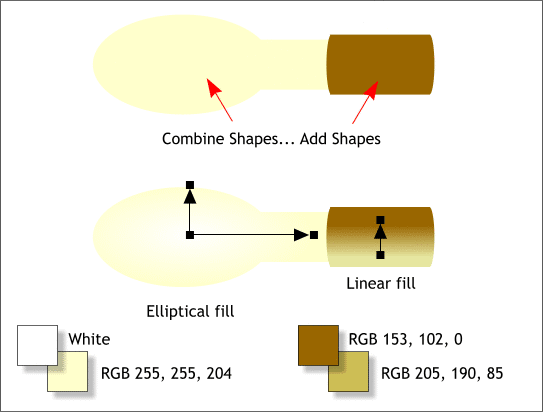
Combine Shapes... Add Shapes the two bulb shapes and then the two socket shapes.
Apply an Elliptical fill to the bulb and a Linear fill to the socket using the colors and positions shown.
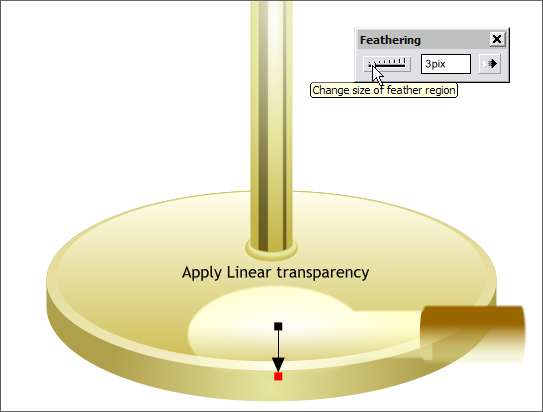
Group the bulb and socket. Apply 3pix of feathering and position the group over the base as shown. Apply a Linear transparency as shown.
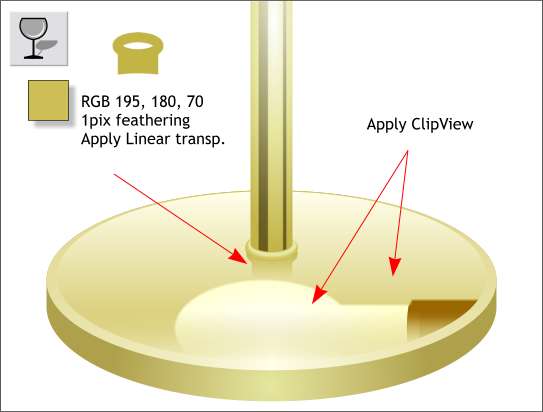
Select the bulb and socket and the top ellipse of the base. From the Arrange menu select Apply Clip View. This masks the bulb inside of the ellipse.
The column will reflect in the brass top as well. Duplicate the blended ring. Select the Blend Tool and then press Remove on the Infobar. Select the smaller ring and delete it. Make a small rectangle the same width as the column and Convert to Editable Shapes (Arrange menu). Using the Shape Editor Tool , drag the bottom side towards the center as shown top left. Select the ring and the rectangle and Combine Shapes... Add Shapes. Apply a solid fill. Position this shape under the base and press Shift Ctrl b to send it behind the column and ring. Add 1pix feathering and then apply a Linear transparency.
|
|
|
|
|
|
|
|