
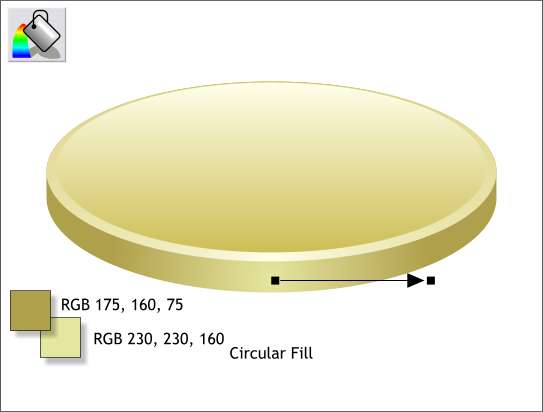
Apply a Circular fill to the short cylinder shape making the fill path arrow shorter as shown.
This completes the base of the lamp. Save your drawing and take a short break.
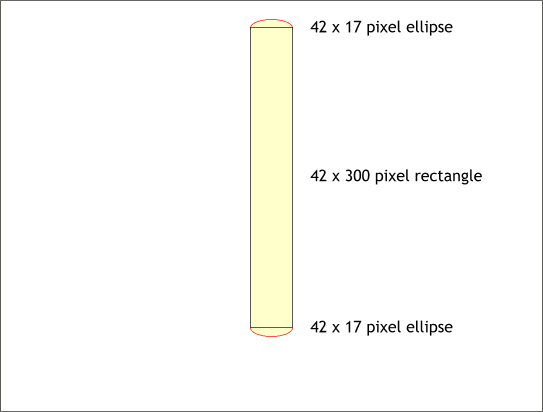
Now we'll make a brass tubular column to support the glass shade. Create two ellipses and a rectangle to the sizes shown. The center of the ellipses should cross the ends of the rectangle.
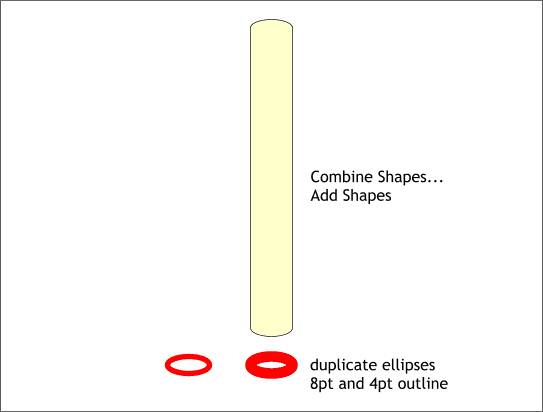
Make two duplicates of one of the ellipses (Ctrl d) and set them to one side. Select the rectangle and two ellipses and Combine Shapes... Add Shapes. This creates a column. (Do not use the duplicate ellipses here).
Select one of the duplicate ellipses and change the width to 4pt by selecting from the Set Line Width drop down list. Set the width for the other ellipse to 8pt.
|
|
|
|
|
|
|
|