
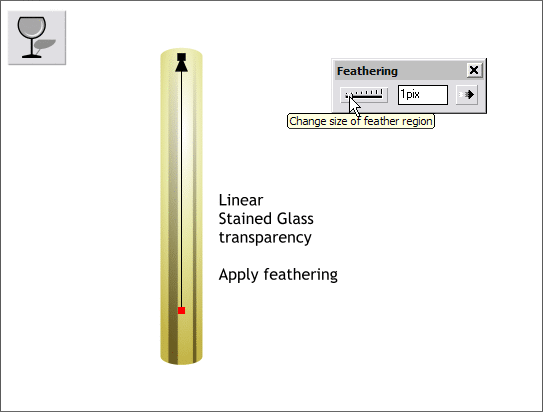
Select the intersected rectangles with the Transparency Tool. Drag upwards until the fill path arrow is as shown. Change the Transparency Type to Stained Glass. Apply 1pix feathering to soften the shapes (reflections).
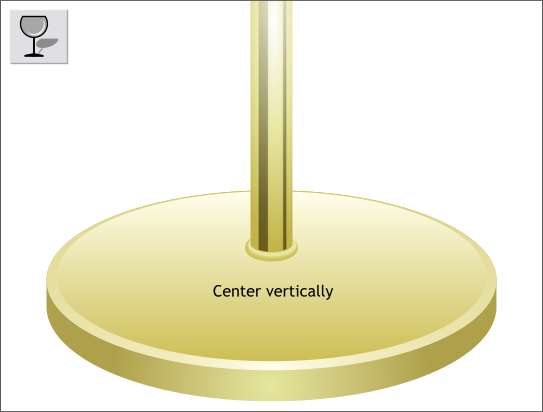
Position the column over the blended ellipses and center both over the base. The ring shape should be higher than the center of the base. Select the column and press Ctrl f to move it to the front.
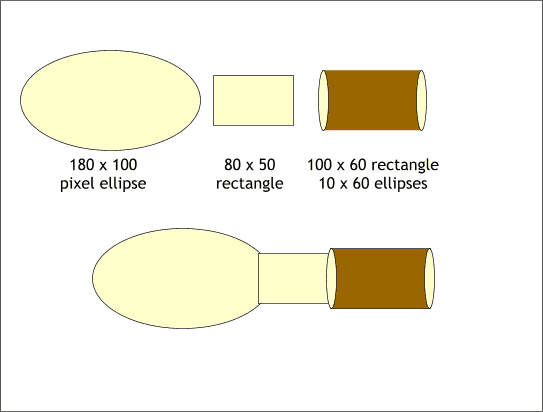
The lamp's light bulb will reflect in the shiny brass top of the base. Create the ellipses and rectangles to the sizes shown on the top. Position them as shown on the bottom.
Save your work and take a short break.
|
|
|
|
|
|
|
|