
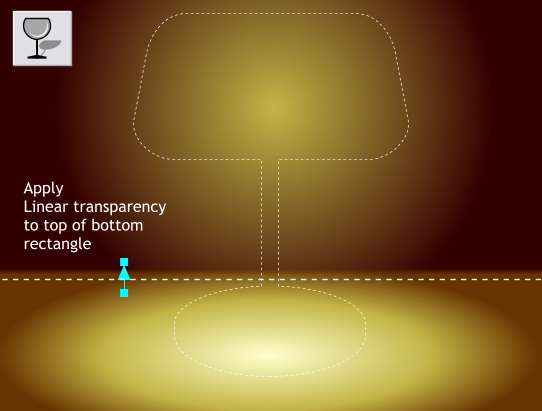
Select the bottom rectangle and apply a very short Linear transparency (shorter than indicated here) to soften the edge of the lower rectangle. This is like a one side only feathering.
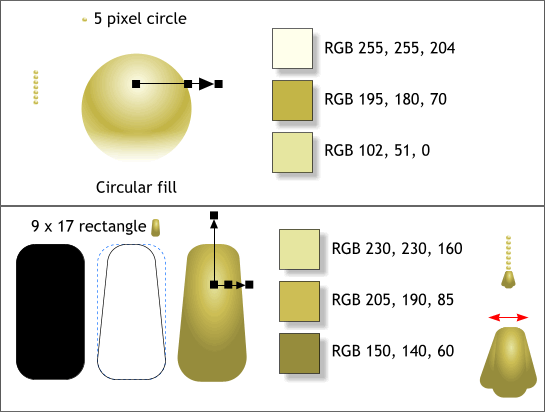
Finally, we will build a pull chain with which to turn the lamp on and off.
Create a 5 pixel circle and apply a three color Circular fill. (I've greatly enlarged the circle so that you can see the fill). Make six duplicates and position them in a vertical line to form a chain.
Create a 9 x 17 pixel rectangle with rounded corners. (Again, I have enlarged the shapes to make it easier to see). Convert the rectangle to editable shapes (Arrange > Convert to Editable Shapes). Using the Shape Editor Tool move the top left two points to the right a bit and the top right two points towards the center the same distance.
Apply a three-color Elliptical Fill.
Make a clone (Ctrl k) and click twice to enable rotate/skew mode. Skew the clone towards the left using the bottom center skew handle (the double sided arrow). Make another clone and skew it towards the right. Send both clones to the back (Ctrl k) and group all three elements. Position the pull at the end of the chain and group the chain and pull.
Save your work and take a short break. All that is left is to put all the parts together.
|
|
|
|
|
|
|
|