
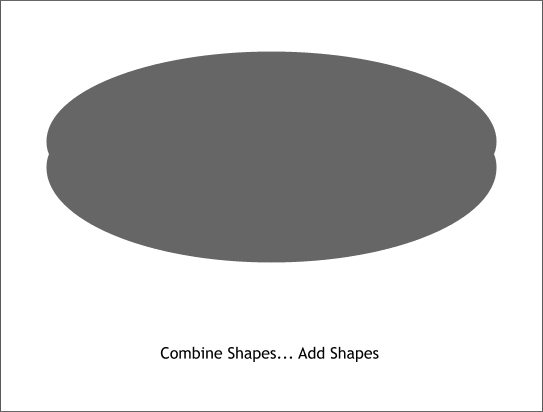
We'll continue to construct the base of the brass lamp. Select both ellipses and from the Arrange menu, select Combine Shapes... Add Shapes. This makes one shape with a common outline from the two ellipses.
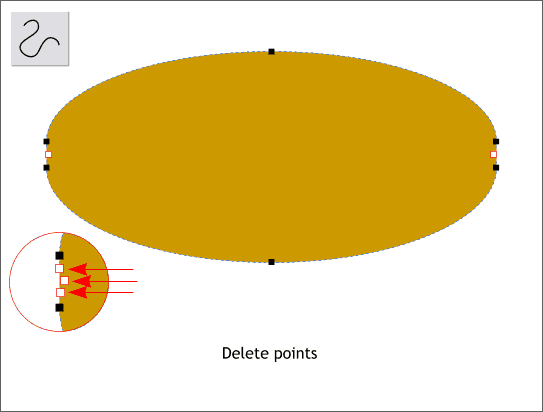
(I have changed the color to a golden yellow. You do not need to change the color as we shall do that in the next steps). With the shape selected, select the Shape Editor Tool . All the control points on the shape will be visible as small black squares. Select the control points shown with the red outlines (in the enlarged section) and delete them using the Delete key. This will make the sides straight creating a very squat cylinder.
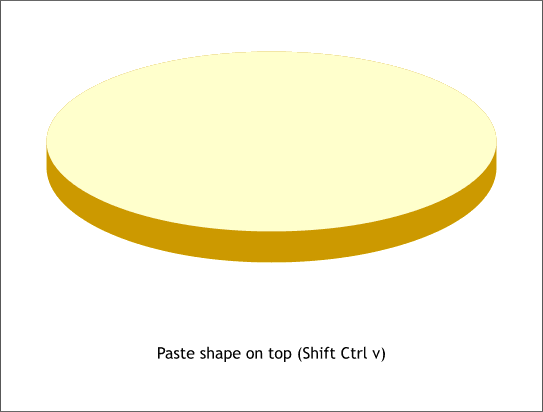
Paste a copy of the ellipse in the clipboard on top using Shift Ctrl v which pastes the copy in the same place from which it was copied.
|
|
|
|
|
|
|
|