

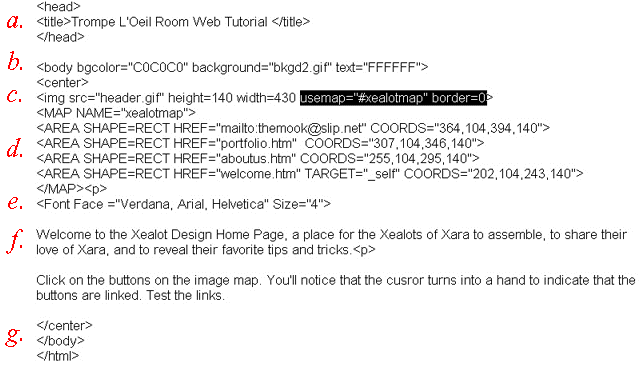
Here's the final HTML code for our page. Unfortunately, Xara only creates the image map portion of the code (d.) so you'll have to be responsible for the rest. I'll attempt to translate, though some knowledge of HTML scripting is needed. Section a. is the opening HTML statement including the Title tags. Title Tags are important because this is the copy that appears in a browser when somebody bookmarks your page.
Section b. calls up the background image we created and tells the browser to tile the image bkgd2.gif. The text=FFFFFF statement is the hexadecimal code for white. Because the background is very dark, white text will be more readable.
Section c. is vital to the document and unfortunately is not created entirely by Xara when it creates the image map code. The first part of the statement img src="header.gif" is the name we gave our image map when we saved it followed by theimage height and width in pixels. The highlighted portion is critical if the image map is to be functional. usemap="#xealotmap" This statement identifies the named gif file in this statement as an image map. The # sign must be included as typed. The border=0 command removes the blue border that by default surrounds any linked object.
Section d. is the image map co-ordinates code created by Xara. Beginning with the Map Name statement and ending with the close map symbol. You can see the names of the linked pages and their pixel co-ordinates. This is how the browser identifies the hot spots.
Section e. works with newer browsers and sets the browser font to Verdana (included with Microsoft Explorer) or Arial or Helvetica. If none of these fonts is available the browser will default to the default font, usually Times Roman. The size=4 statement makes the font fairly large.
Section f. is the body copy which will be set in the specified fonts if available and in white as specified.
Section g. is the end HTML statements which informs the browser this is the end of the page. Any HTML document must begin with section a. and end with section g.
So enough small talk. What does this page look like anyway?