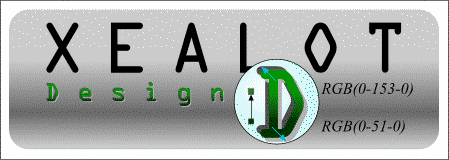i/us -- The May 98 Salon Page 7

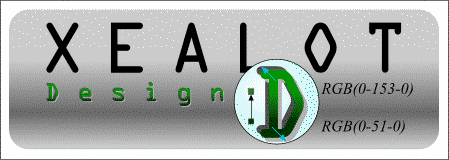
 Using the Text Tool, add the word XEALOT (one who loves Xara). I've used a font called OCR-A BT in 58 point height. If you don't have this face, use a similar font and make the size about the same. I have also increased the Tracking (the space between letters) by entering 350 in the Tracking text entry window (on the property bar to the right of the ab and arrows symbol). Add the word Design. Again I used OCR-A BT, 20 points, with 1000 ems tracking. (an em is about the width of a capital M. Tracking is in units of 1/1000th of an em, so 1000 ems is about the equivalent to one M, if this makes any sense.)
Using the Text Tool, add the word XEALOT (one who loves Xara). I've used a font called OCR-A BT in 58 point height. If you don't have this face, use a similar font and make the size about the same. I have also increased the Tracking (the space between letters) by entering 350 in the Tracking text entry window (on the property bar to the right of the ab and arrows symbol). Add the word Design. Again I used OCR-A BT, 20 points, with 1000 ems tracking. (an em is about the width of a capital M. Tracking is in units of 1/1000th of an em, so 1000 ems is about the equivalent to one M, if this makes any sense.)
Select the word design, and using the Fill Tool, apply a Linear Fill beginning on top with RGB 0, 153, 0 and ending with RGB 0, 51, 0. Note the positioning of the fill arrows. Copy (Ctrl-C) the text to the clipboard. Fill the text 80% Black and move it up and left about 1 point. Paste a copy directly on top (Shift - Ctrl - V), change the fill to 10% Black and move it down and right about 1 point. Paste the original directly on top. The results, seen in the circular inset, should resemble debossed type.
Page:
1 |
2 |
3 |
4 |
5 |
6 |
7 |
8 |
9 |
10 |
11 |
12 |