

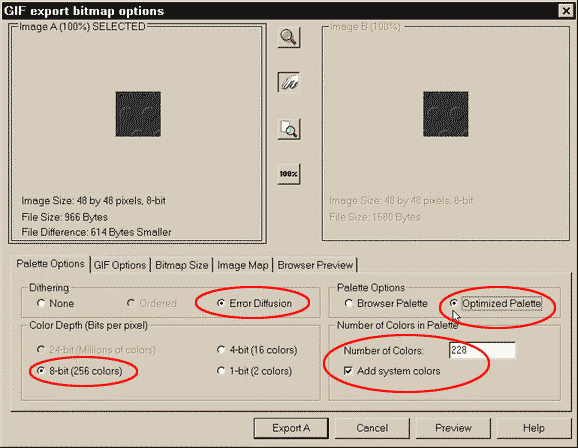
So, what will this tile look like when it appears in my favorite browser you ask. Well, let's see. Marquee select (use the Selector tool to drag a rectangle around) all the tile elements. From the File menu select Export. Select Compuserve Gif for the file format, name the file backgrnd.gif and click OK. When the Gif Export Options dialog opens, (as shown above) click the Palette Options tab, and make the selections shown here outlined in red.
If the web page will be visited by Windows users only, use the Optimized palette option with the Add System Colors option. If the site will be visited by all computer users, use the Browser Palette option to be safe. Set the Color Depth to 8-Bit. And because we have fountain fills, use the Error Diffusion dithering option. Click on the Browser Preview tab.