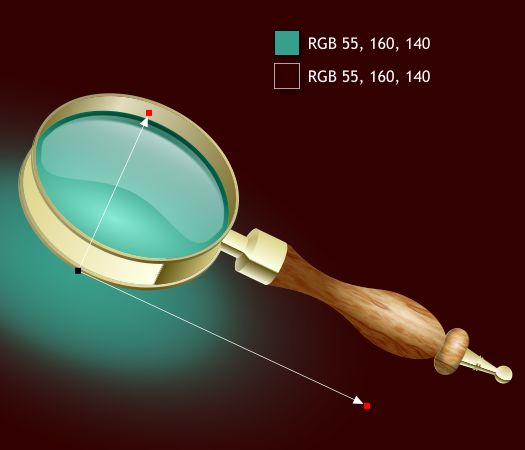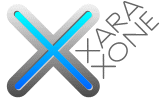 |
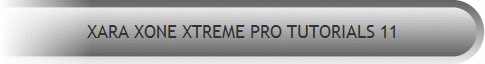 |
|||||||
| 0 1 2 3 4 5 6 7 8 9 10 11 Download Zipped Tutorial | ||||||||
|
Assemble the parts of the magnifying glass. I have rotated my drawing and made it a little bit smaller to fit on the frame. For a finishing touch, add a rectangle behind the glass and apply an Elliptical fill as shown.
Final, final finishing touches. I made a bitmap copy of the image and applied an Elliptical, Stained Glass transparency. The center of the transparency is over the highlight area of the glass and the start and end transparency settings are reversed, the outside setting is 0% and the inside setting is 100%. I used a large 215 pixel circle with a pale yellow and white Circular fill and with the Alt Rainbow Fill Effect and then applied a Circular, Mix transparency to get the magical diffused glow over the highlight.
Your questions and comments and suggestions are always appreciated. I have made it even easier for you. The feedback form is gone thanks to those @#$%&^*!!! spammers. My apologies to any of you who have been bombarded by these people. |
||||||||
|
||||||||
|
|
||||||||