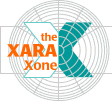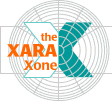|
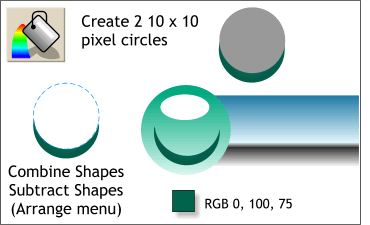 A dark, solid reflection at the
bottom of the circle will help to create the impression of the circle being a transparent glass sphere. A dark, solid reflection at the
bottom of the circle will help to create the impression of the circle being a transparent glass sphere.Using the Ellipse Tool, draw a 10 pixel circle. Make a duplicate (Ctrl D) and
position it slightly higher than the original. Select both and from the Arrange menu, select Combine Shapes... > Subtract Shapes. Change the fill color to the RGB values shown and
position the resulting crescent shape as shown above.
|
|
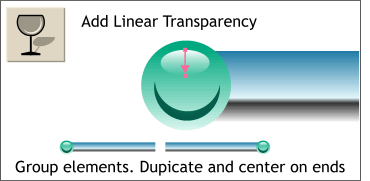 Apply a Linear Transparency
to the while ellipse as shown dragging the control handles to a vertical position. Make sure the opaque end (the non-transparent end is on top and the transparent end is on the bottom. Compare this to
the illustration above without the transparency. The difference is amazing isn't it? Apply a Linear Transparency
to the while ellipse as shown dragging the control handles to a vertical position. Make sure the opaque end (the non-transparent end is on top and the transparent end is on the bottom. Compare this to
the illustration above without the transparency. The difference is amazing isn't it?Group the three elements, make a duplicate and place one at each end of the chrome tube.
Save your work and take another eye break. When we come back, we'll make some buttons.
|