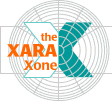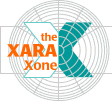|
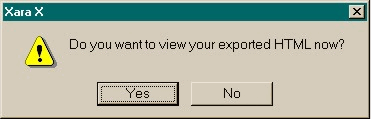 When quiet returns and
order is restored, a dialog appears and asks if you would like to see the fruits of your labor. When quiet returns and
order is restored, a dialog appears and asks if you would like to see the fruits of your labor.Press Yes. Click here to see how it all turned out.And that wraps up the Xara tutorial for another month.
Was this tutorial helpful? Did you learn anything? Do you have any questions, comments, or criticisms? Please take a moment to submit the form on the next page so I can see if anybody is actually doing these
tutorials. When I don't get lots of responses, I think that somehow I have failed, and then I get depressed and then... So please submit the feedback form on the next page.
|