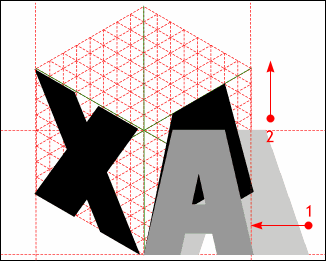 Add two additional guidelines
tangent to the left and right sides of the grid. Add two additional guidelines
tangent to the left and right sides of the grid.
1) Select the A. Select the right middle control handle (the small black box) on the bounding box and drag until the width of the A is the width of half the grid. 2) Click again on the A to enable Rotate/Skew mode.
The boxes will change to arrows. Select the right, middle skew handle (the double arrow) and drag upwards until the letter is tangent to the front side of the cube as shown.
Repeat this with the X, except on the left side of the grid. |




