|
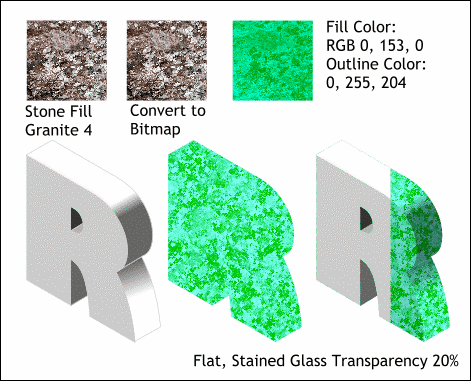
The R was similar to the diamond plate-filled A. I used a duplicate 3D R to Combine Shapes > Add Shapes creating a solid shape to which I
applied a Granite fill, another Fill from the CD, called Granite 4 (Click Here
to download the fill). I converted the fill to bitmap (Arrange > Create Bitmap Copy). I selected the bitmap copy and changed the fill
color and outline color to those shown above, changing the granite image to a blue green texture.I changed the colors from the 3D R to grayscale values. The flat, blue
green textured shape was placed over the grayscale 3D shape, the Transparency Tool selected, and a Flat, Stained Glass Transparency, amount 20% was applied. |

