
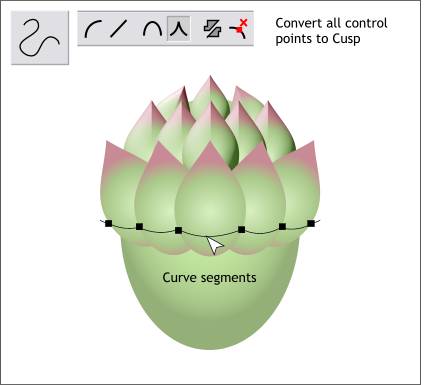 Marquee select all the control points (drag a rectangle around them with the Shape Editor Tool - this is known as
marquee selection) and press the Cusp Join icon on the Infobar.
Marquee select all the control points (drag a rectangle around them with the Shape Editor Tool - this is known as
marquee selection) and press the Cusp Join icon on the Infobar.
Drag the center of each segment downwards in graceful arcs as shown.
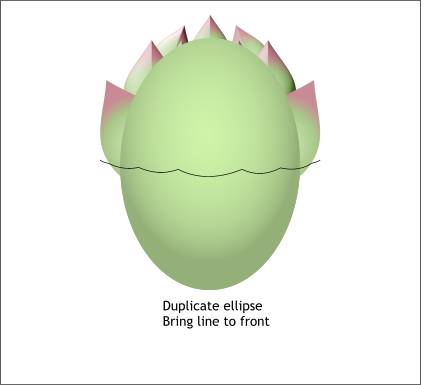 Make a Clone (Ctrl k) duplicate of the ellipse.
Make a Clone (Ctrl k) duplicate of the ellipse.
Select the line and bring it to the front (Ctrl f).
NOTE: There are two ways to create a duplicate in Xara, Clone (Ctrl k) and Duplicate (Ctrl d or Edit > Clone and Edit > Duplicate). The difference is this: Clone makes a duplicate in the exact same place as the original object, Duplicate makes a duplicate and offsets it horizontally and vertically to the distance specified in your Page Options settings (Utilities > Options > General > Duplication Distance).
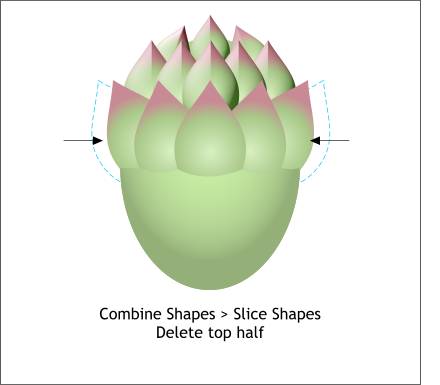 Select the line and the ellipse and Combine Shapes... Slice Shapes (Arrange menu).
Select the line and the ellipse and Combine Shapes... Slice Shapes (Arrange menu).
This trims the ellipse into two shapes.
Delete the top portion section and move the two outside teardrop shapes towards the center as shown.
Save your drawing and take a short break. Or take a long break. Or go to bed and pick up where you left off tomorrow. No matter. I'll wait for you on the next page.
|
|
|
|
|
|
|
|