
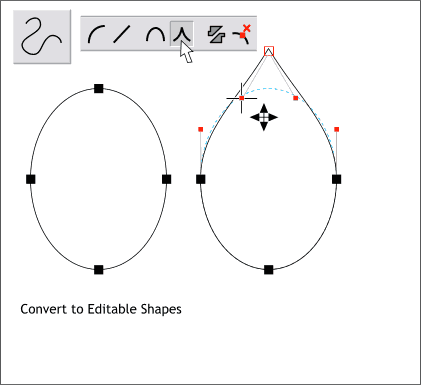 If you look at the buds in the photos on the home page, you'll see they are like a flower opening. More like an
artichoke actually than a flower, but I quibble.
If you look at the buds in the photos on the home page, you'll see they are like a flower opening. More like an
artichoke actually than a flower, but I quibble.
We'll simulate this look by first drawing an ellipse (the size in not important, bigger is better for now). Convert the ellipse to Editable Shapes (Arrange menu). With the ellipse selected, select the Shape Editor Tool. Drag the top control handle upwards. Select the top control point with the Shape Editor Tool then click the Cusp Join icon on the Infobar. Drag the control handles down and to the inside as shown creating a teardrop shape.
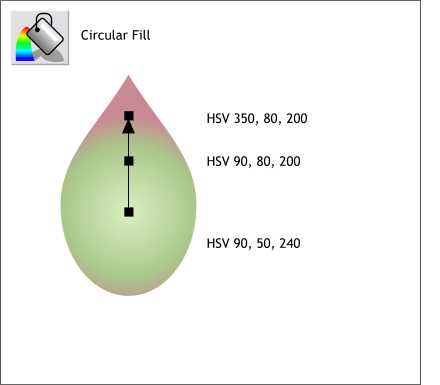 Apply a Circular Fill using the tree colors shown.
Apply a Circular Fill using the tree colors shown.
To add a color station along the fill path (the arrow) double click with the Fill Tool.
Drag the center of the fill downward towards the widest area of the ellipse.
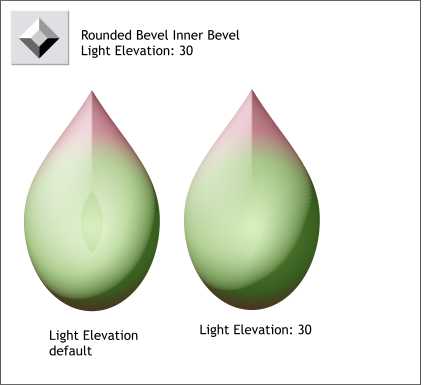 Select the shape with the Bevel Tool and apply a Rounded bevel. (Select Rounded from the Bevel Type drop down list on the
Infobar). Drag almost to the center of the shape.
Select the shape with the Bevel Tool and apply a Rounded bevel. (Select Rounded from the Bevel Type drop down list on the
Infobar). Drag almost to the center of the shape.
From the Slider Settings drop down list, select Light Elevation and move the slider to 30. This makes the distinction between the bevel and the original shape less obvious as you can see in the illustration.
|
|
|
|
|
|
|
|