
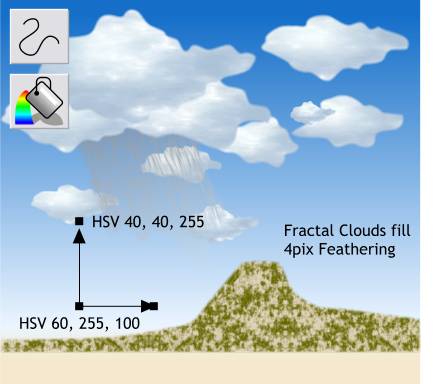 Finally, we'll add a distant mesa covered in Piņon pines and Juniper trees. Because New Mexico gets so little
rainfall, the Piņon and Juniper never get much taller than around 10-15 feet and look more like a bush.
Finally, we'll add a distant mesa covered in Piņon pines and Juniper trees. Because New Mexico gets so little
rainfall, the Piņon and Juniper never get much taller than around 10-15 feet and look more like a bush.
Create the mesa shape as shown with the Shape Editor Tool.
Apply a Fractal Clouds fill using the two colors indicated.
Add 4pix of feathering to make the mesa appear slightly out of focus and more distant.
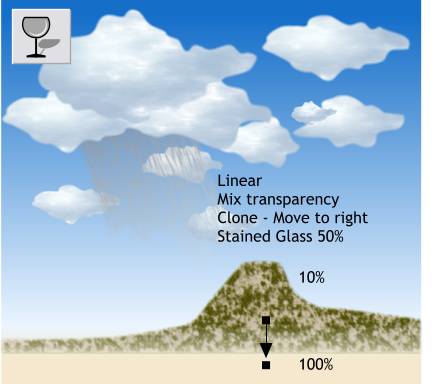 Clone the mesa and move it about one pixel to the right.
Clone the mesa and move it about one pixel to the right.
Apply a Linear, Stained Glass transparency.
Reposition the fill path arrows as shown and make the starting transparency 10% instead of the default 0.
So all we need is to add the cactus in front and we'll be done.

And here is how it all comes together. I'm pretty happy with the cactus but I think the landscape leaves a lot to be desired. Maybe next month? Or maybe one of your more advanced users would like to take this on for a Guest Tutorial?
I adjusted the shadows on the needles to make them sharper and a bit darker, which is how they should look in the bright New Mexico sun.
Your comments, questions, and suggestions are always welcome. They reassure me that there are two or three people out there at the other end of the modem who learn from and appreciate these efforts of mine. Please use the form on the next page to send me your comments. I'm hopeful that the form will be working this month.
Gary W. Priester
Your host
|
|
|
|
|
|
|
|