
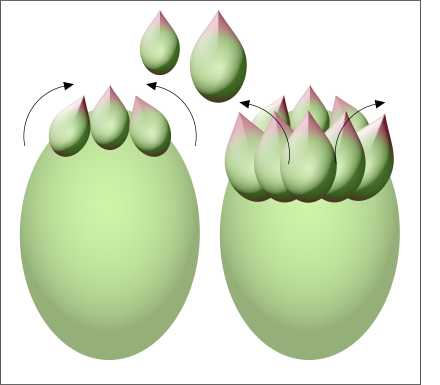 Reduce the beveled shape so it is about this relationship to the buds we created for the cactus. Make two different
sizes of the beveled shape, and then make duplicates and arrange them on the bud as shown. Rotate the outside shapes inwards and outwards.
Reduce the beveled shape so it is about this relationship to the buds we created for the cactus. Make two different
sizes of the beveled shape, and then make duplicates and arrange them on the bud as shown. Rotate the outside shapes inwards and outwards.
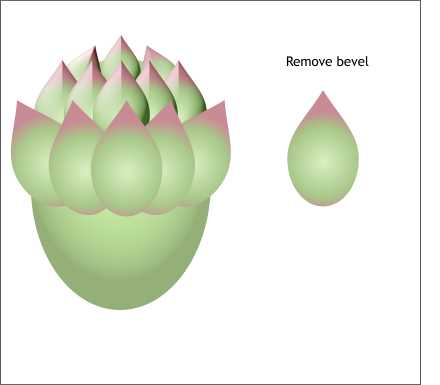 Make a slightly larger duplicate of the beveled shape and remove the bevel (select the shape with the Bevel Tool
and select None from the Bevel Types drop down list on the Infobar).
Make a slightly larger duplicate of the beveled shape and remove the bevel (select the shape with the Bevel Tool
and select None from the Bevel Types drop down list on the Infobar).
Make four duplicates of the non-beveled shape and arrange them in front as shown.
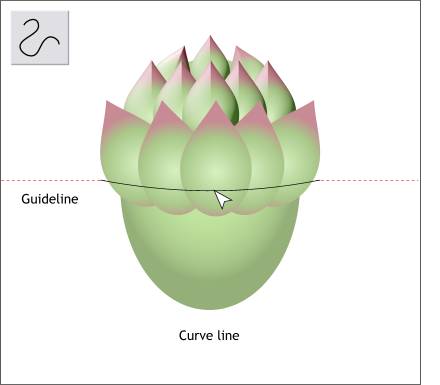 Drag a guideline from the horizontal ruler at the top of the page (Ctrl l to display the rulers) that passes through
the teardrop shapes as shown. Using the Shape Editor Tool, click on the left of the shapes on the guideline and then on the right of the shapes on the guideline to create a line.
Drag a guideline from the horizontal ruler at the top of the page (Ctrl l to display the rulers) that passes through
the teardrop shapes as shown. Using the Shape Editor Tool, click on the left of the shapes on the guideline and then on the right of the shapes on the guideline to create a line.
With the line you just created selected, drag on the center with the Shape Editor Tool to create a gentle arc.
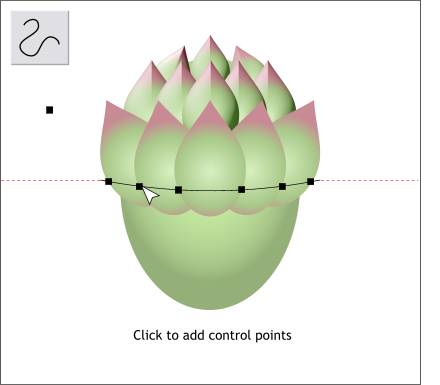 With the curve selected, click at each place on the curve where it touches the sides of the teardrop shapes to add
new control points.
With the curve selected, click at each place on the curve where it touches the sides of the teardrop shapes to add
new control points.
|
|
|
|
|
|
|
|