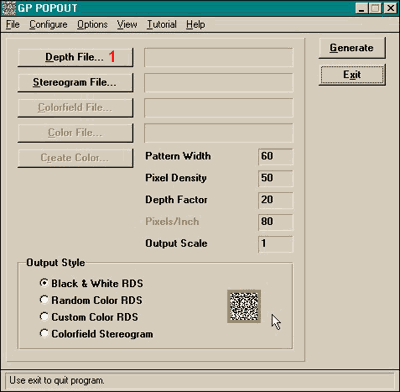 This is what you see when you open
PopOut Pro. So why does it say GP PopOut in the title bar. It's a long story and space is short. This is what you see when you open
PopOut Pro. So why does it say GP PopOut in the title bar. It's a long story and space is short.
Press the first button, Depth File, and browse
to the directory where you saved your TARGA files. Select depth.tga and press OK. The file name will appear in the first window.Press the second button: Stereogram File... and name your stereogram. (See below)
|

