|
|
 |
 |
|
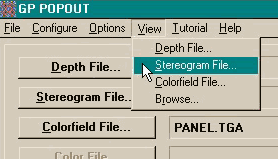 PopOut can automatically launch a
viewer program to show your finished stereogram when you select Stereogram File... from the View menu. For reasons unknown to me, this can't be Xara. I'm not sure why this is, but I tried it, and it didn't
work. Anyway, I use LViewPro, (a shareware image editor I bought
years ago to add transparency to Gif files) to view my images. It launches almost instantly and displays my image. You can click on the link to go to the LVPro home page. Or, you can import the TGA image
into Xara, or Photoshop, etc. for viewing. PopOut can automatically launch a
viewer program to show your finished stereogram when you select Stereogram File... from the View menu. For reasons unknown to me, this can't be Xara. I'm not sure why this is, but I tried it, and it didn't
work. Anyway, I use LViewPro, (a shareware image editor I bought
years ago to add transparency to Gif files) to view my images. It launches almost instantly and displays my image. You can click on the link to go to the LVPro home page. Or, you can import the TGA image
into Xara, or Photoshop, etc. for viewing.
|
|
|
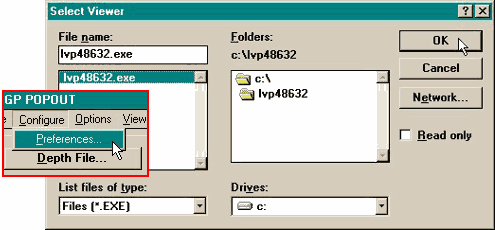 To specify a Viewer application,
select Preferences from the Configure menu, browse to the folder with the viewing application and select the .exe file that launches the program, in this case lvp48632.exe, and press OK. To specify a Viewer application,
select Preferences from the Configure menu, browse to the folder with the viewing application and select the .exe file that launches the program, in this case lvp48632.exe, and press OK.
After you have generated your stereogram, you select Stereogram File from the View menu and just like that, there it is!
|
|

