|
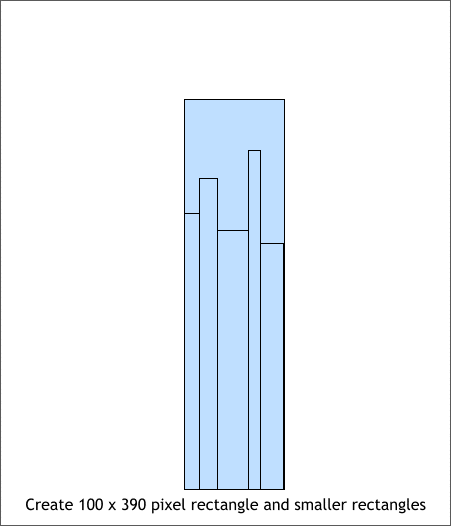
Finally we will create a shape that will be a reflection on the left side of the bottle.
Create a rectangle to the size shown above. Then create five random smaller rectangles of varying height and width.
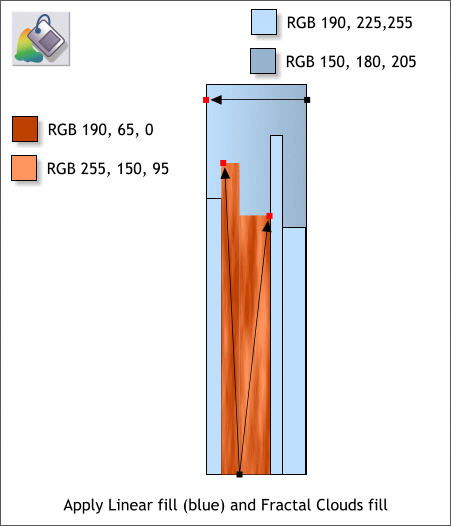
Apply a Linear fill to the larger rectangle using the two blue colors.
Select the second and third shapes. From the Fill Type drop down list on the Infobar, select Fractal Clouds. Use the two colors shown on the left. Apply
one of the colors to either of the fill path arrow control points (just one), and the other at the V where the two arrows come together.
Hold down the Shift key and drag the end control points into the V shape shown above.
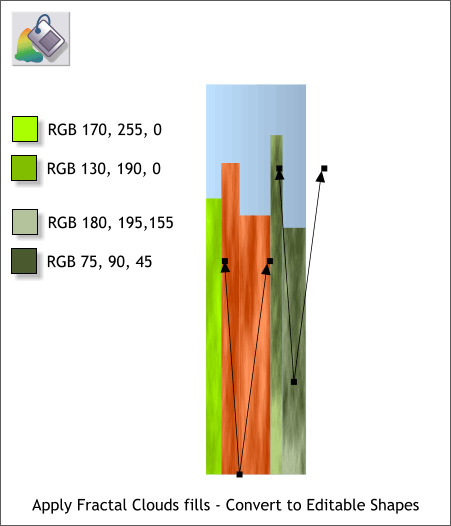
Apply Fractal Cloud fills to the remaining shapes. Modify the fill path arrows as shown.
Select all of the smaller rectangles and Arrange > Convert to Editable Shapes.
Save your drawing and take a short break. We're nearly done.
|