|
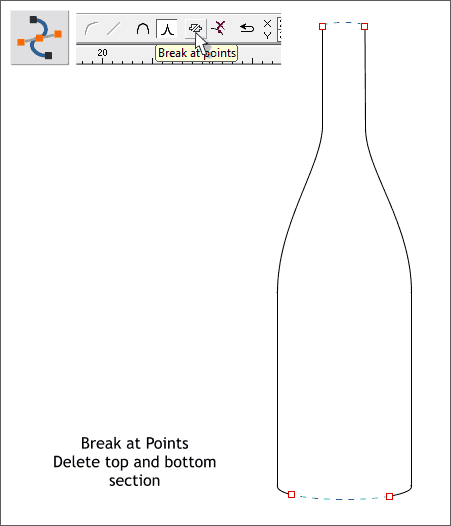
Select the duplicate bottle shape then switch to the Shape Editor Tool (F4).
Hold down the Shift key and click on the four control points shown above in the selected mode (red outlines).
Press the Break at Points icon on the Infobar. The fill disappears (you did not break anything, it is just not longer a closed shape but a series of unconnected outlines).
Delete the lines shown above as blue dashed outlines. You should be left with two tall lines forming a kind of parentheses.
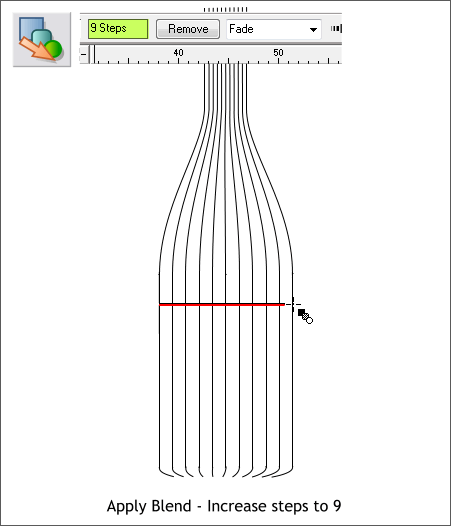
Select the Blend Tool (W). Click on one shape and drag across to the other shape to create a blend. Change the number of Steps to 9 and press Enter.
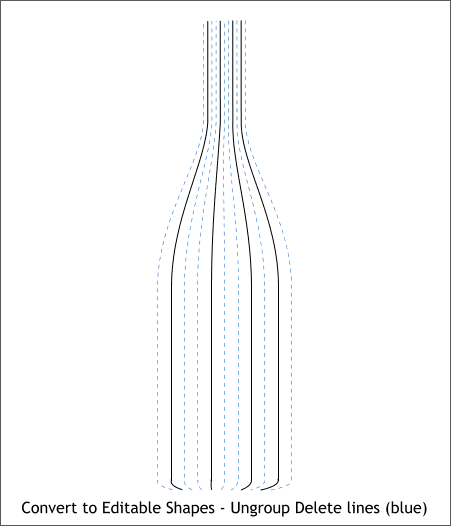
With the blend selected. from the Arrange menu, choose Convert to Editable Shapes and then from the Arrange menu, select Ungroup (or press Ctrl u).
Delete the lines shown above as blue dashed outlines and keep only the four lines shown in black.
Save your drawing and take a short break. Do not cheat. I can watch you thought your monitor and if you go on to the next page without resting your eyes I WILL KNOW!
|