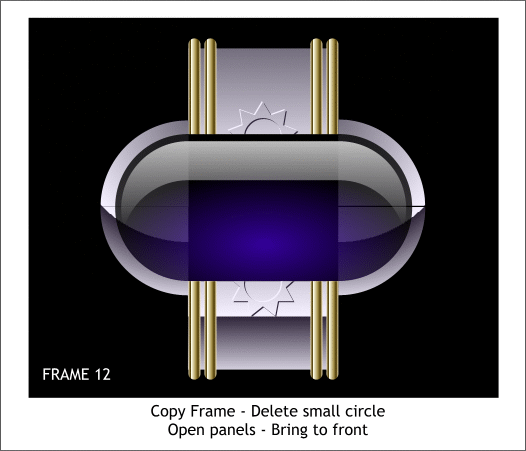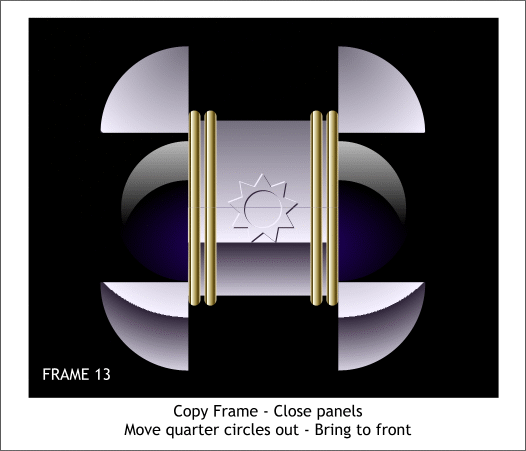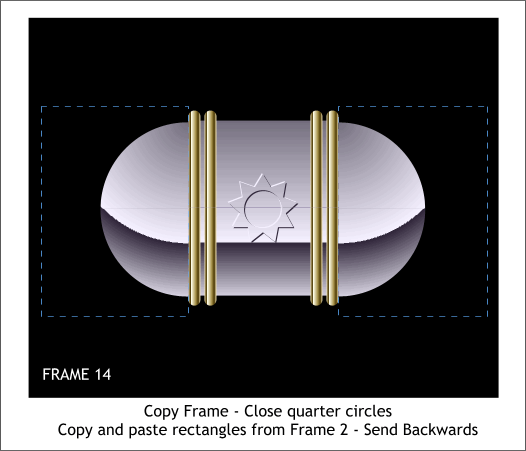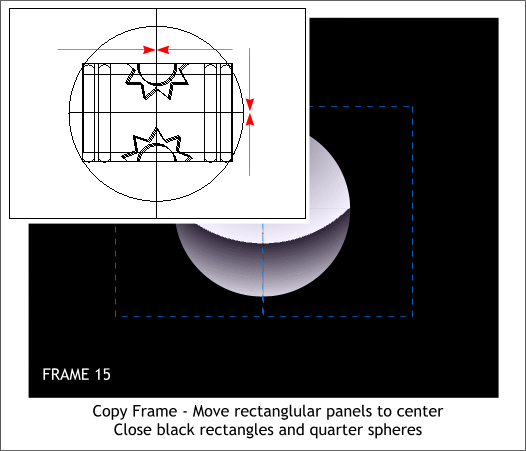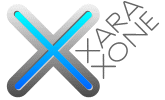 |
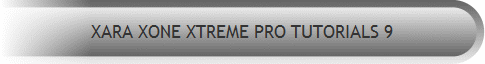 |
||||||||
| 0 1 2 3 4 5 6 7 8 9 10 11 Download Zipped Tutorial | |||||||||
|
Copy Frame. Delete the small circle. Vertically move the center panels outward to the edge of the GEL shape and bring them to the front (Ctrl f or Arrange > Bring to Front).
Copy Frame. Move the center panels back to the middle (they should be in front again). Vertically move the quarter circles outward and bring them to the front (Ctrl f).
Copy Frame. Vertically move the quarter circles back to the middle. Copy the black rectangles from Frame 2 and paste the black rectangles in place in Frame 14. Send the two black rectangles back (Arrange > Send Backwards or Shift Ctrl b ) until they are in back of the four quarter circles but in front of everything else. The blue dashed outlines are to show the position of the rectangles only.
Copy Frame. Center the two center panels behind the circle. You will need to switch to Outline view to do this. Move the quarter circles and the black rectangles to the center of the page as shown in the outline view inset.
|
|||||||||
|
©2007 Gary W. Priester
|
|||||||||