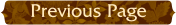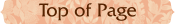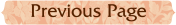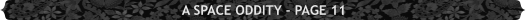
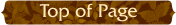
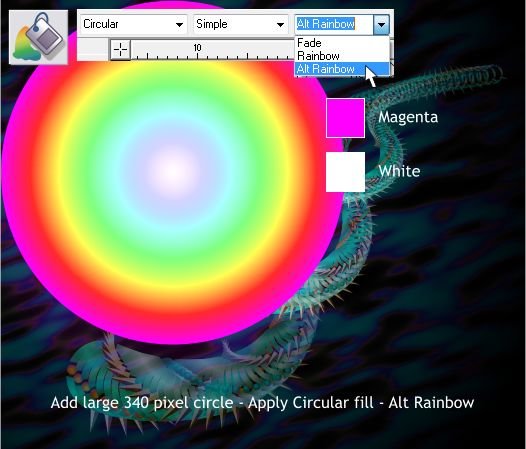
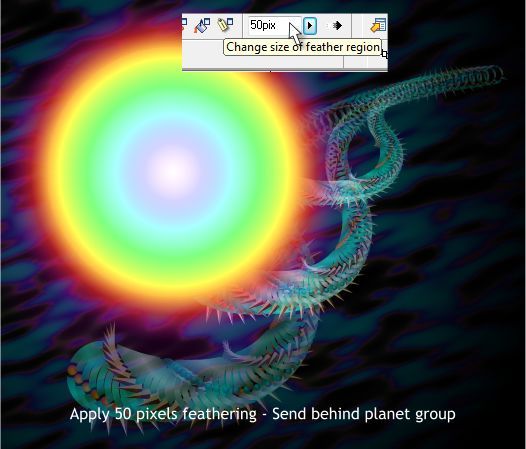

Draw a 340 pixel circle and center it over the planet group.
Apply a Circular fill of White (center), and Magenta. Select Alt Rainbow
from the Fill Effect drop down list.
Apply 50 pixels of feathering. Send behind the planet group by pressing
Shift Ctrl d several times until the circle is behind the planet group.
And there you have it.
As I mentioned several steps ago, I removed the group transparency
from the planet group (or whatever that strange object it is). I also
played around some with the start and end transparency settings for the
long shapes.
So what the heck is it? You tell me. Your comments, suggestions,
questions and other related feedback are always appreciated.
And did you notice, the entire tutorial was created in Xara Xtreme 5
PRO? So much easier than my old standby website software.
Gary W. Priester
Your Host