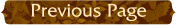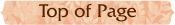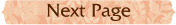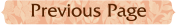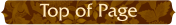

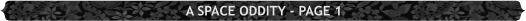
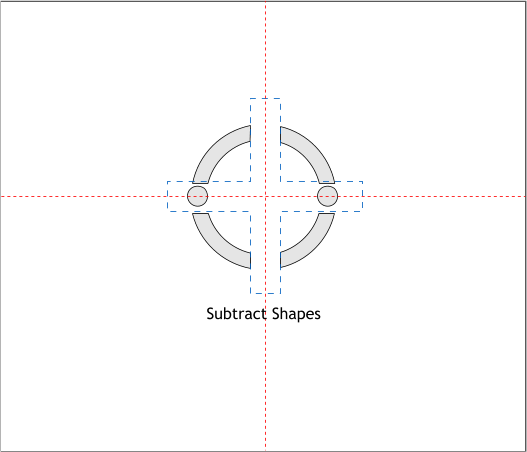
Select and center the combined rectangles and the combined large
circles and Arrange > Combine Shapes > Subtract Shapes (Ctrl 2).
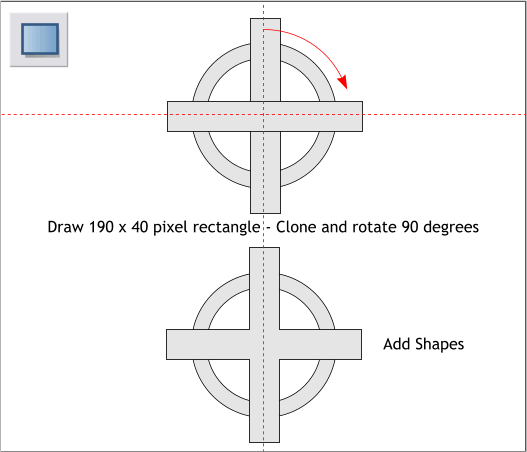
Select the Rectangle Tool (M). Draw a tall thin rectangle to the size
shown. Center the rectangle on the guidelines.
Clone the rectangle (Ctrl k). On the Infobar at the top of the screen,
enter 90 in the Angle of Selection text entry box and press Enter.
Hold down the Shift key (to select multiple objects). Click on each
rectangle and from the Arrange menu, select Combine Shapes > Add
Shapes, or press Ctrl 1.
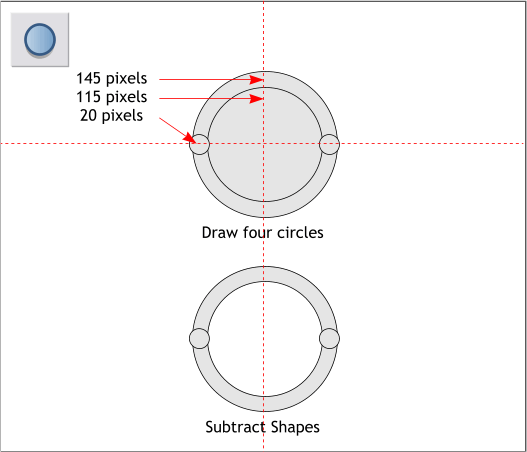
Select the Ellipse Tool (L). Hold down the Shift key to constrain the
ellipse to a circle. Draw four circles to the sizes shown. Drag horizontal
and vertical guidelines from the screen rulers to help align the circles.
Use the Alignment menu (Arrange > Alignment) to center the circles.
Select the two large circles and from the Arrange menu, select
Combine Shapes > Subtract Shapes, or press Ctrl + 2, the keyboard
shortcut.