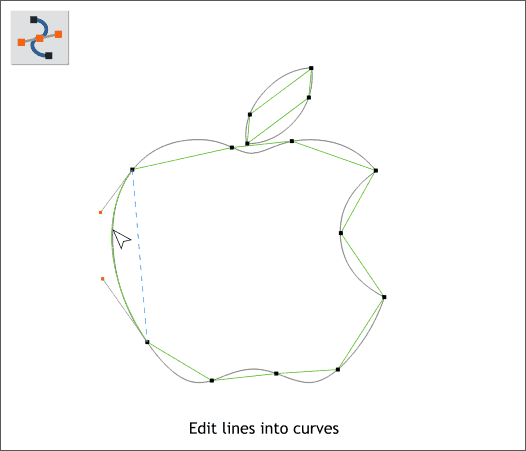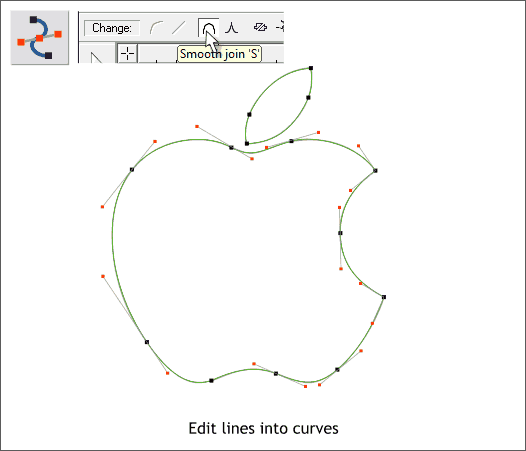|
 |
|||||||
| H 1 2 3 4 5 6 7 8 9 10 11 Download Zipped Tutorial | ||||||||
|
With the outline selected, drag the straight lines into curves using the Shape Editor Tool. Click the control points to enable the Bezier control handles. The Bezier control handles give you additional editing control. The angle of the control handle lines should be tangent to the curve.
Here are the two shapes edited to fit the apple logo. I have illustrated the angle of the Bezier control handles for each control point for the apple. I changed most of the Join control point Infobar settings (except for the two Cusp joins at the bite portion of the apple and the dimple at the top and bottom) to Smooth Join. This creates a smoother curve and one that is tangent to the curve.
|
||||||||
|
|
||||||||