|
Reinventing the Apple

In 2008, I did two stereograms, one with a hidden Windows Vista logo and one with a hidden Apple Macintosh logo. I thought I had already covered recreating the Windows Vista logo,
somewhere but for the life of me I can't find it (did I just imagine I did a tutorial?). The Macintosh logo was surprisingly easy. Especially in Xara. So this month we'll add a bit of
Xtreme polish to the Macintosh apple. Some knowledge of Xtreme is always helpful but diligent new users should get through with a little effort.

A Word from Our Sponsor:
Xara makes several graphics products and all of them are fun and easy to use. And Xara makes this site possible so it would be nice if you just went to these pages and had a look see. Thanks.
You are probably aware of Xara Xtreme but have you downloaded Xara Xtreme Pro? All the tutorials in this Workbook are done in Xtreme Pro, so if you don't have it, get it now.
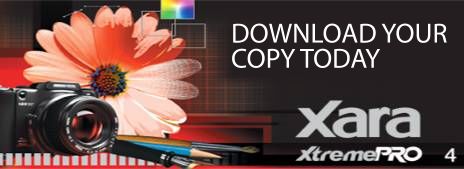
Click here to download your FREE trial version
or to upgrade to
Xara Xtreme Pro today!
Here are some other products made by Xara and links to the Xara.com Website.
- Xara Graphics Studio Xara's three most popular products in one irresistible bundle. Xara
Graphic Studio contains Xara Xtreme, Xara-3D 6 and Webstyle 4. This bundle will save you a bundle!
- Xara Menu Maker Create professional graphical NavBars and DHTML menus in an instant
with Xara Menu Maker - no technical or design skills required. (And Xara does all of the heavy lifting!)
- Xara Webstyle 4 Everyone can make quality web graphics with Xara Webstyle,
whatever your skill level. From banner ads to complete web pages, simply customize the templates.
- Xara Screenmaker 3D A 3D screensaver maker that's fast, fun and easy to use. Create
animated 3D text or tumbling picture cube screensavers. (This application will make you a hero in your office or home. And it is embarrassingly inexpensive!)
- Xara 3D-6 Xara 3D is the Number 1 tool for creating stunning, professional-quality 3D
web graphics. See why for yourself. You can use a 3D program and drive yourself nuts trying to figure out all that X Y and Z axis nonsense, or you can make your life easy
(and fun) with Xara 3D. It's up to you.
- Xara 3D Heading Maker Add this great interactive tool to your web site and let your visitors make 3D graphics online.
- Xara Online Web pages stand out with Xara Online's state-of-the-art web page add
-ons. Choose graphics, text and photo effects, or advanced applications, all fully-customizable and on your site in minutes.
- BuyFonts.Com All designers need fonts - get yours for as little as $2 US. Question: Is
life a contest to see how few fonts you can use? With low prices and high quality fonts that you get at BuyFonts.com, do you need to ask?
CLICK HERE
to download a Zipped HTML version of this tutorial
(816K)
©2009 Gary W. Priester
Tutorials are for private use only. No text or images may be used or reproduced in any form without the express written permission of the author.
|