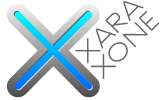 |
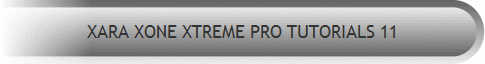 |
||||||||
| 0 1 2 3 4 5 6 7 8 9 10 11 Download Zipped Tutorial | |||||||||
|
Here's my finished image. Those familiar with some of my past tutorials will guess correctly that I made a bitmap copy of my image (minus the text) to which a Circular, Stained Glass transparency was applied. The center and outside transparency settings were reversed, the inside being 100% and the outside transparency setting is 0%. In addition I used Xara Picture Editor to add blur to the bitmap image (Enhance - Ctrl e > Sharpen/Blur). I shortened the radius of the Circular transparency to come to the edge of the ornament so the edges of the ornament are more blurred than the center portion. Finally I added a holiday greeting using an elegant font called Sloop Script 3 which is available on-line from many sources. May I extend my own Season's Greetings to all of you and my humble thanks for all the feedback, support, and encouragement you have offered me over the many years I have been doing these tutorials. I hope to see you all in January. Gary W. Priester |
|||||||||
|
|
|||||||||
|
|
|||||||||
