
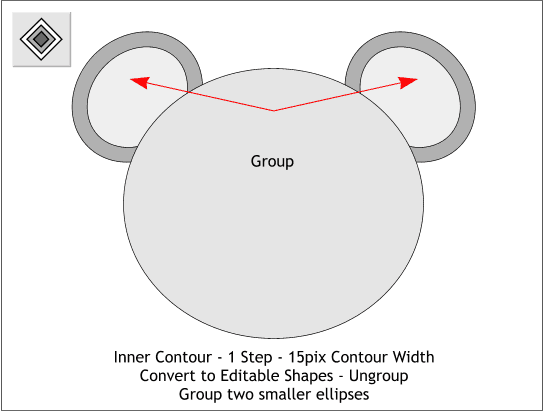
Find the original three ellipses that we set to one side early in the tutorial. Select both the ear ellipses then select the Contour Tool. Create a 1-step, Inner contour, (change the steps to 1 and press Enter to apply the change) 15 pixels wide. Convert the contour to editable shapes (Arrange menu) and then Ungroup (Ctrl u).
Group (Ctrl g) the two smaller ellipses.
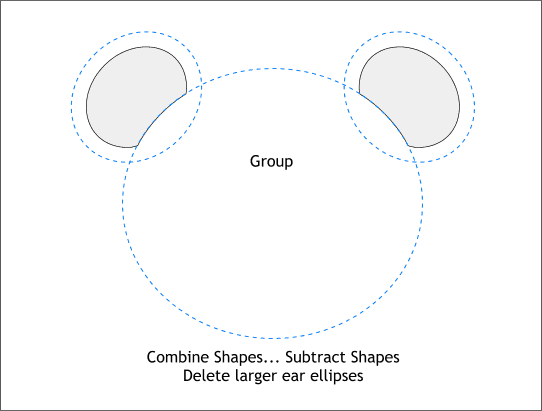
Bring the larger ellipse to the front (Ctrl f). Select the large ellipse and the grouped smaller ellipses and from the Arrange menu, select Combine Shapes... Subtract Shapes . The result of this should be the two smaller ellipses with the area removed where the larger ellipse overlapped.
NOTE: If you do not get this result, and if only one of the smaller ellipses has an area removed, you did not convert the contour to editable shapes first.
Save your work and take an eye break.
|
|
|
|
|
|
|
|