
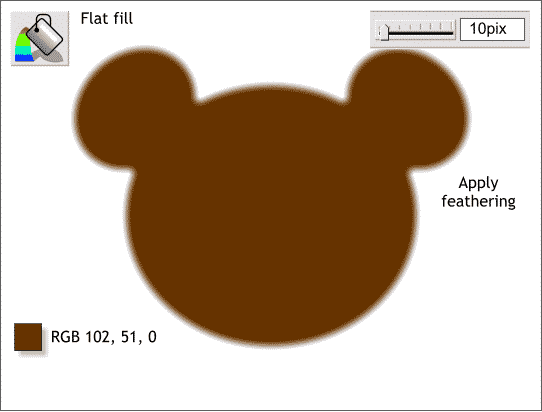
Select the outer most contour ring and duplicate it (Ctrl d). Select the Freehand and Brush Tool then from the Select an Existing Brush drop down list (to the immediate right of the Edit Brush button) select the first line shape (Normal line).
Set the outline to none and apply a deep brown fill. Move the Feathering slider (at the top right portion of the Infobar) to 10pix. Feathering softens the edges of a shape.
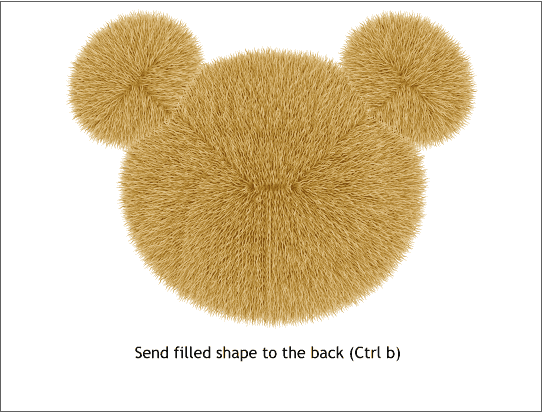
Center the feathered shape over the fur and with the shape still selected, send it to the back (Ctrl b). This minimizes the open areas.
|
|
|
|
|
|
|
|