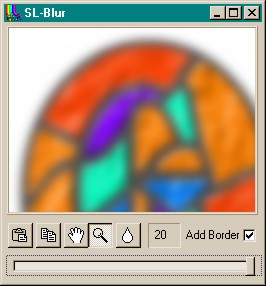 Xara X has many great new tools. But it still does not have a Gaussian Blur effect for bitmaps. Xara X has many great new tools. But it still does not have a Gaussian Blur effect for bitmaps.But there is a simple and very effective blur utility in the Shareware Page
of the XaraXone called SL-Blur
which is free. There is a brief tutorial on the page that explains how to use SL-Blur. Basically you copy the bitmap from Xara to the clipboard (Ctrl C) and then open SL Blur and
press the clipboard icon to paste the image into the SL Blur window. Check the Add Border check box. Move the slider all the way to the right for maximum blur, and press the teardrop icon to apply the blur.
The next step is to copy the bitmap back to the clipboard from where we can paste it back into Xara. Press the two pages icon to copy the blurred bitmap back to the clipboard.
NOTE: Xara creates a bitmap using the dimensions of the selected
object or objects for the edges of the bitmap. Were we to apply this much blur to the image, the blurred edges would be cut off because of the size of the bitmap. The Add Border option, adds enough border to
the image to accommodate the extra area of blur. |




