|
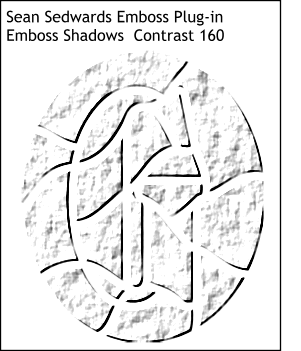 For this next operation we will be using
Sean Sedwards Emboss plug-in filters. If you do not have this filter, you can download it from the
Shareware Page. There is a simple tutorial for installing the plug-in filter and how to configure Xara to use the filters contained in
the read me file that comes with the filter. For this next operation we will be using
Sean Sedwards Emboss plug-in filters. If you do not have this filter, you can download it from the
Shareware Page. There is a simple tutorial for installing the plug-in filter and how to configure Xara to use the filters contained in
the read me file that comes with the filter.Make a duplicate of the bitmap. We will use one to create a shadow effect for the glass and the other to create the highlights. Select the bitmap and then select Emboss
from the Plug-ins pull down menu. From the fly out select Emboss Shadows. If you are using the Shareware version of the Emboss filter, slide the Contrast setting to 160
to increase the amount of light and dark.
|

