|
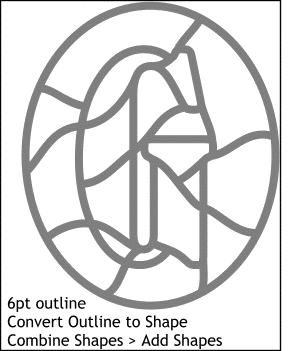 Select the lines, the oval and the
capital G, and change the outline color to 50% black and the outline width to 6 points. Select the lines, the oval and the
capital G, and change the outline color to 50% black and the outline width to 6 points.With all elements selected, select Convert Outline to Shape from the Arrange menu. This is a new feature for
Xara X that creates a solid, fillable shape. Unlike Corel's version of this feature, the original outline is automatically deleted leaving only the shape. Select all the shapes and from the Arrange
menu select Combine Shapes > Add Shapes which creates one continuous object.
|




