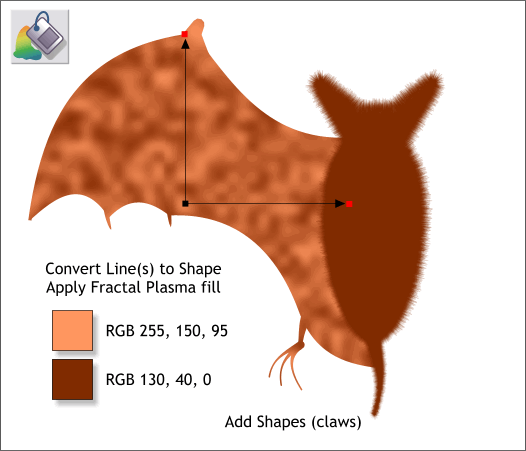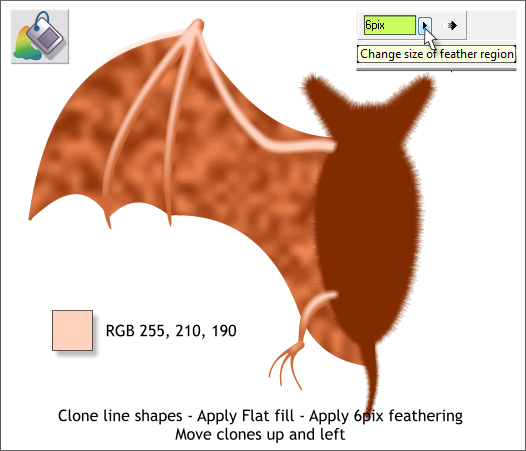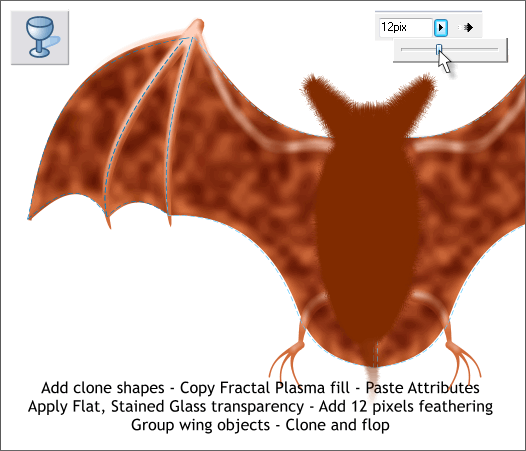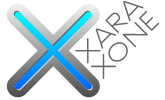 |
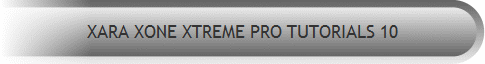 |
||||||
| 0 1 2 3 4 5 6 7 8 9 10 11 Download Zipped Tutorial | |||||||
|
(The dark shape is the bat's stand-in double. The bat is still taking a break). Convert the V-shape and the arm and leg and claws to shapes (Arrange menu). Select the claws and the leg and press Ctrl 1 (Add Shapes). Select the wing, arm, V-shape, and the leg. Select the Fill Tool (F5). From the drop down list of Fill Types on the Infobar, select Fractal Plasma. Use the two colors shown.
Clone the arm, leg, and V-shape (Ctrl k). Apply a Flat pink fill with 6 pixels feathering. Move the clones up and left a few pixels.
Copy the Fractal Plasma fill to the clipboard (Ctrl c). Add the cloned wing shape sections on top. With the wing sections selected, Edit > Paste Attributes or press Shift Ctrl a. With the shapes still selected, switch to the Transparency Tool (F6). From the Transparency Types drop down list, select Stained Glass. Add 12 pixels feathering.
|
|||||||
|
|
|||||||