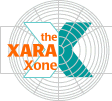
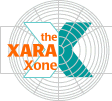 |
||
TIP: Click the red magnet icon on the Infobar to enable Snap To Objects. Drag the curves that don't quite match those of the flag's with the Shape Editor Tool. Drag the curves as you would a rubber band to reshape the curves. Snap to Objects should snap the curves into place. NOTE: If you apply a small amount of transparency to the solid shape, it will make it easier to see what parts of the outline needs adjusting. |
|
|