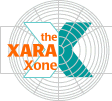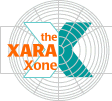|
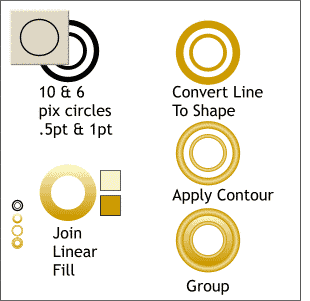 Brass grommets are inserted in the band at
the left of the flag to attach the flag to the flagpole rope. Brass grommets are inserted in the band at
the left of the flag to attach the flag to the flagpole rope.Create two circles, 10 and 6 pixels in diameter. Center the two circles. Make a duplicate set of circles and Join Shapes (Arrange menu) to create
an O-shape. Apply a two color Linear Fill using RGB 204, 255, 0 for the gold color and RGB 255, 255, 204 for the pale yellow. Drag the ends of the fill path arrow so the fill goes from top to bottom.
With the other set of circles, change the outline width for the larger circle to 1 point and to .5 point for the smaller circle. Convert both circles to shapes (Arrange > Convert Line to Shape
) and apply the fill color RGB 204, 153, 0. Using the Contour Tool, apply a Contour, To Inside to both circles. Center the two circles over the Joined circles and group them.
|