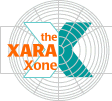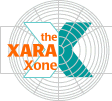|
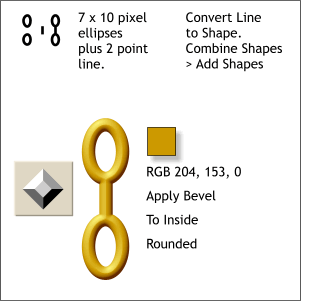 The flag is held to the rope with two clips.
Because these clips are very small in our drawing, we don't need to include the snapping mechanism that snaps onto the flag and the rope. The flag is held to the rope with two clips.
Because these clips are very small in our drawing, we don't need to include the snapping mechanism that snaps onto the flag and the rope.Draw two 7 x 10 pixel ellipses and a very short vertical line segment. Set
the line width to 2 pts for each. Center align the three objects as shown. With the three elements selected, select Convert Line to Shape (Arrange menu). Select all three shapes and Combine Shapes
> Add Shapes to create one continuous shape. Change the fill color as shown and apply a Bevel, Rounded, To Inside.
|