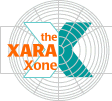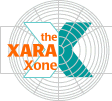Position the star in the
top left hand corner of the 120 x 80 pixel rectangle.Duplicate the star (Ctrl D) and place it in the top right corner. Make sure both are Top aligned.
Create a 4-step blend by clicking on one star with the
Blend Tool and dragging the Blend Tool cursor to the other star. Change the number of Blend Steps on the Infobar to 4 and press Enter on your keyboard to apply the changes.
Make a duplicate of the blend and offset it down and right. Make additional duplicates until you have a total of nine alternating rows.
Arrange the stars as shown. Use the Alignment menu (Arrange
pull down menu) to Align the top and bottom row, then select all 9 rows and from the Vertical Positions drop down list, select Distribute Equi-spaced.