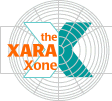
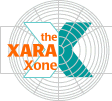 |
||
|
|
||||||||||||||||||||||||||
Select the first section of the flag with the Mould Tool then click the Copy Mould Shape icon on the Infobar. Select the left rectangle with the Mould Tool and click the Paste Envelope Shape
icon. Repeat this step to copy and paste the second and third Mould shapes. Odd but the shapes we applied do not look like the shapes we copied them from. Do not worry, we can easily fix this. |
|
|