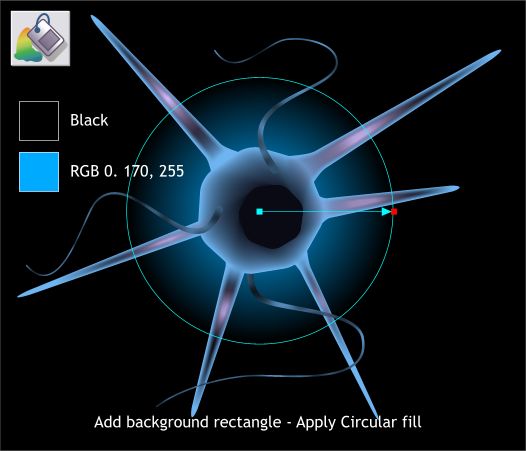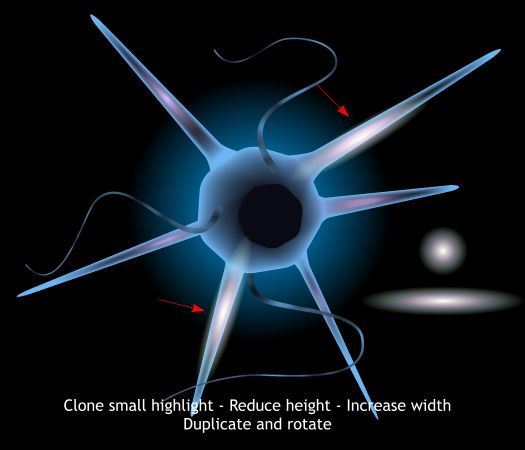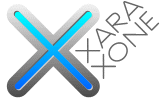 |
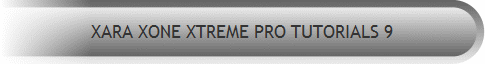 |
||||||||
| 0 1 2 3 4 5 6 7 8 9 10 11 Download Zipped Tutorial | |||||||||
|
Add a 525 x 450 pixel rectangle behind the shapes. Apply a Circular fill using the two colors and center the fill behind the polygon shape. Reduce the diameter of the fill as shown to create a glow effect.
Clone the small highlight (shown on the right). Reduce the height and extend the width as shown. Make another duplicate. Rotate the highlights over the two spike shapes as shown above.
|
|||||||||
|
|
|||||||||