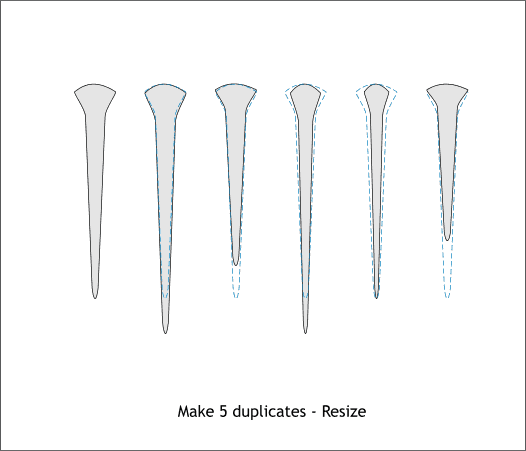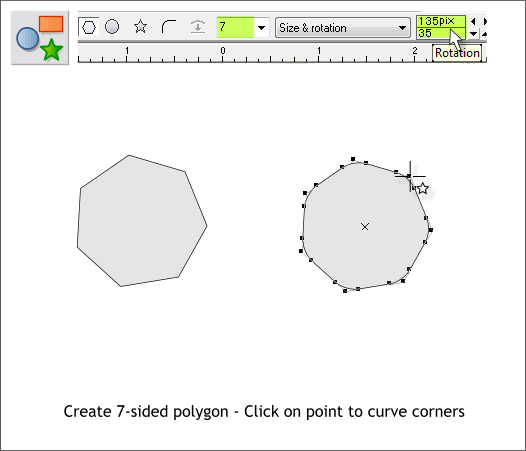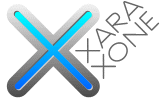 |
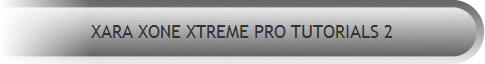 |
||||||||
| 0 1 2 3 4 5 6 7 8 9 10 11 Download Zipped Tutorial | |||||||||
|
Make 5 duplicate shapes (Ctrl d). Select each one-at-a-time and make each one a little different as shown above.
Select the QuickShape Tool (Shift F2). Change the Number of Sides to 7. Drag out a 7-sided polygon. In the Size text entry box on the Infobar key in 135pix and press Enter. In the Rotation text entry box key in 35 and press Enter to apply the change. Double click any of the 7 pointed corners to apply Curved Corners.
|
|||||||||
|
|
|||||||||