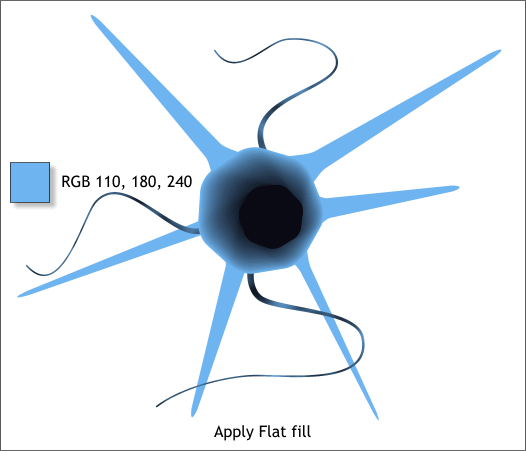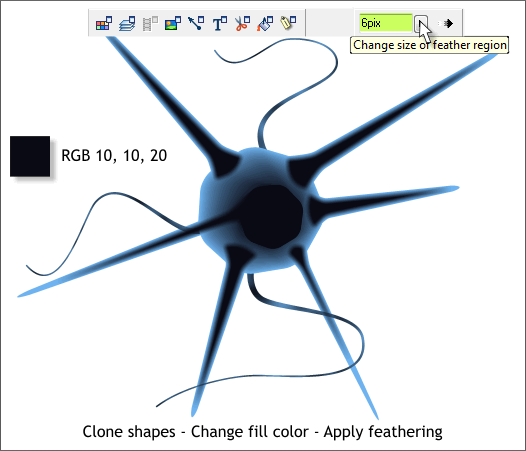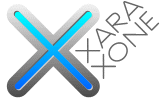 |
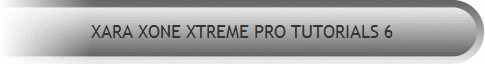 |
||||||||
| 0 1 2 3 4 5 6 7 8 9 10 11 Download Zipped Tutorial | |||||||||
|
Select the spiked shapes and apply a flat blue fill.
Clone the spiked shapes (Ctrl k). Apply the dark blue fill to the clones. With the dark blue clones selected, apply 6 pixels of feathering using the Change Size of Feather Region slider shown above. Feathering blurs the outside edges of the selection letting some of the pale blue show around the edges.
|
|||||||||
|
|
|||||||||