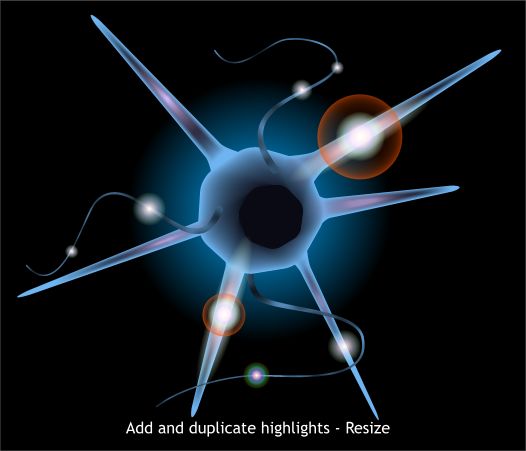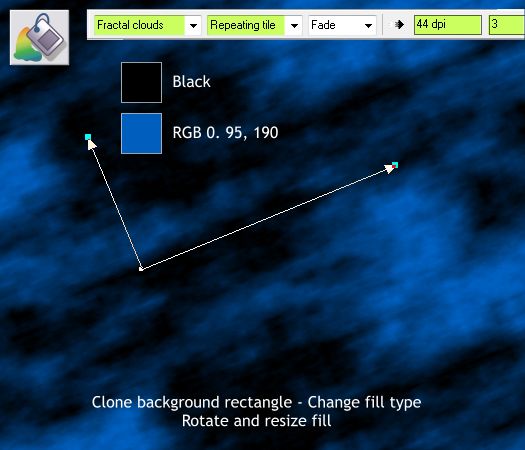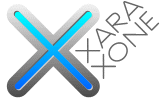 |
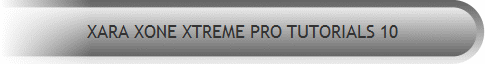 |
||||||||
| 0 1 2 3 4 5 6 7 8 9 10 11 Download Zipped Tutorial | |||||||||
|
Add the highlights and resize as shown. The smaller highlights also go inside the red circular highlights.
Clone the background rectangle. Using the Fill Tool (F5), apply a Fractal Clouds fill. Change the fill colors and modify the fill path arrows as shown. Click again on the fill with the Fill Tool and two text entry boxes will appear on the Infobar. In the first, key in 44 and press Enter. In the second, key in 3 and press Enter. You are just about done.
|
|||||||||
|
|
|||||||||