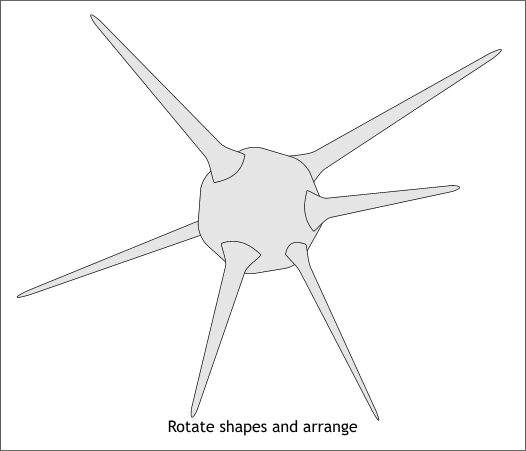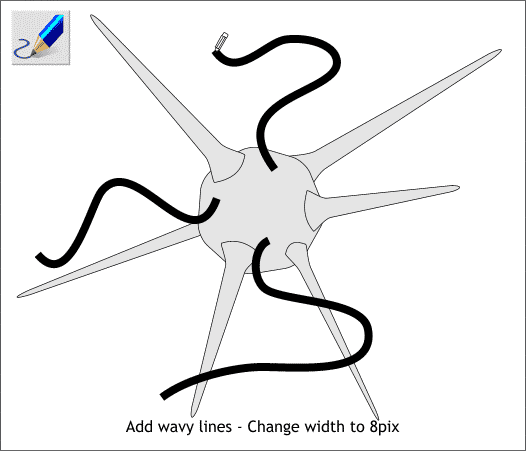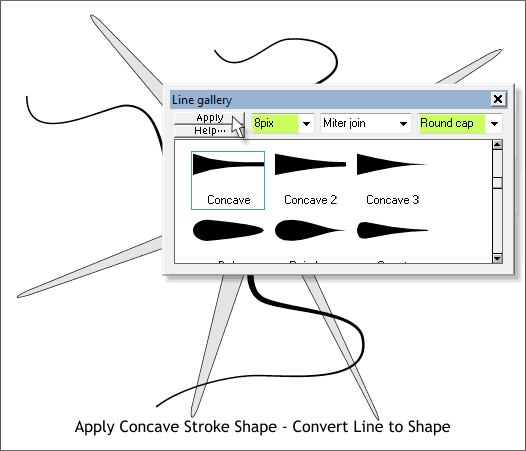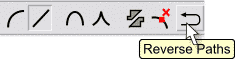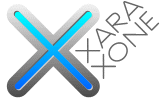 |
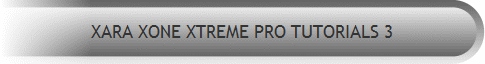 |
||||||||
| 0 1 2 3 4 5 6 7 8 9 10 11 Download Zipped Tutorial | |||||||||
|
Rotate the spike shapes and arrange them around the polygon in a random manner.
Select the Freehand and Brush Tool (F3). Draw three wavy lines like those shown above. Select 8pix from the Width drop down list.
Hold down the Shift key (to select multiple objects), and click on all 3 wavy lines. Open the Line Gallery (F12). Change the End Cap to Round Cap. In the Stroke Shapes / Pressure Profiles section, scroll down and select Concave and press Apply.
|
|||||||||
|
|
|||||||||