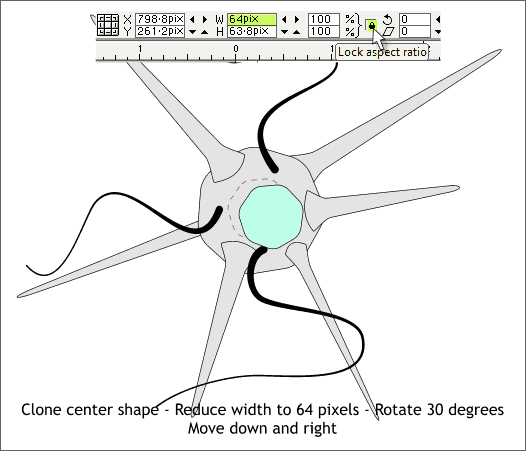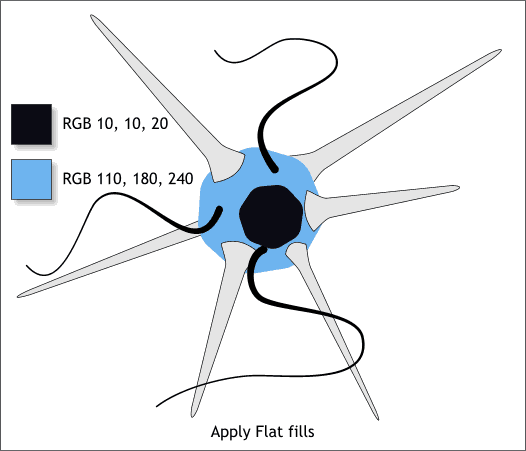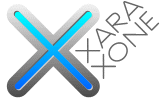 |
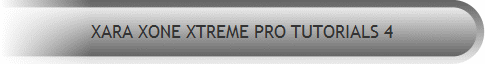 |
||||||||
| 0 1 2 3 4 5 6 7 8 9 10 11 Download Zipped Tutorial | |||||||||
|
Select the 7-sided polygon and create a clone duplicate (Ctrl k). Select the clone, make sure the Lock Aspect Ratio icon (the small black padlock) is in the down (enabled) position. Key in 64pix in the Width text entry box and press Enter to resize the selection. Move the duplicate down and to the right as shown.
Apply flat fills to the two polygons using the 2 colors shown above. Save your drawing and take a short break. Remember to frequently back up your drawing.
|
|||||||||
|
|
|||||||||